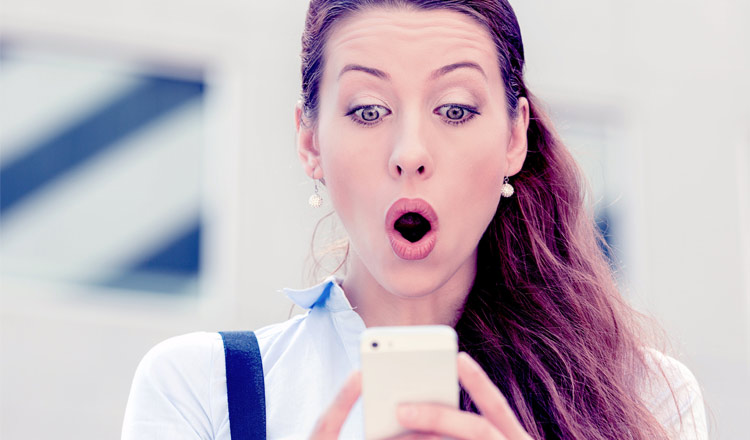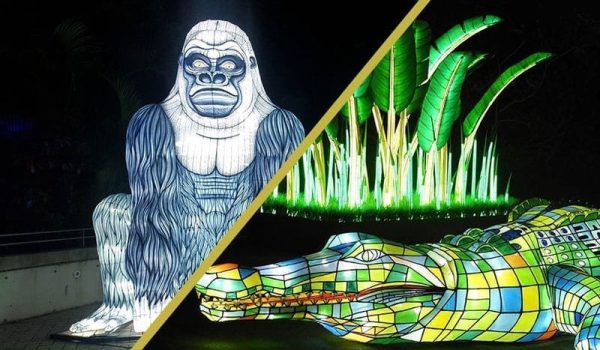Chances are, Google knows a lot more about you than you’d ever imagined – a whole heap more!
Luckily, there is no need to panic. All you need to do is check your ‘Web & App settings’ on your account, and everything you’ve ever done on Google is there.
Watch this handy video from CNET below about how to see everything Google knows about you – and also how to delete it.
If you use a Google account while browsing the internet, it’s more than likely that Google has narrowed down exactly who you are based on your search history, the information you give when creating your account and by what you watch on YouTube.
Yes, it’s watching you watch YouTube.
This is because Google collates all your data to give to advertisers to make ads more catered to you. Ever wondered why right after you browse ASOS, the shoes you were looking at keep popping up in the sidebar? This is why.
Of course, we always knew that nothing we do on the internet is truly ever private, but that doesn’t mean we want Google to know so much about us.
What you may also not realise is that Google has also been recording you. If you’ve used Google’s voice-control features (normally prompted after saying “OK Google” or hitting a microphone icon), everything you’ve spoken to the service has been recorded, ostensibly to give you a record like your regular search history and perhaps improve Google’s voice recognition. Fortunately, Google does allow you to listen to yourself and clear that history.
If you visit Google’s History site and go to the Voice & Audio Activity tab, you can listen to what you’ve asked Google and delete all the files. You can also change the settings to make sure it doesn’t record you again.