Handle merges email, calendars, reminders and to-dos. These things are often related — an email can be a to-do item, reminder or calendar appointment traveling incognito. You can create to-do reminders and add new calendar appointments from email by swiping left on messages.
“This app is one of the most exciting productivity tool!”
With a few simple habits, Handle can help you stay on top of your workday. Handle is free and available at Google Play and Apple Store.
What Can You Do?
1. Capture – Turn emails into to-dos, talk to Siri, or type
 Handle is a simple, powerful web app that lets you manage all your Gmail or other emails, inboxes, to-do lists, and reminders from one place. So you can process your emails more efficiently, highlight your priorities instantly, and focus your effort on the right tasks at the right time.
Handle is a simple, powerful web app that lets you manage all your Gmail or other emails, inboxes, to-do lists, and reminders from one place. So you can process your emails more efficiently, highlight your priorities instantly, and focus your effort on the right tasks at the right time.
2. Organize – Schedule & prioritize to-dos, add reminders, due dates, and more
Handle lets you power through your email in a fraction of the time with its simple interface and intuitive keyboard shortcuts. A single tap is all it takes to delete a message, file one for future reference, prepare a reply – or even unsubscribe from a pesky mailing list.
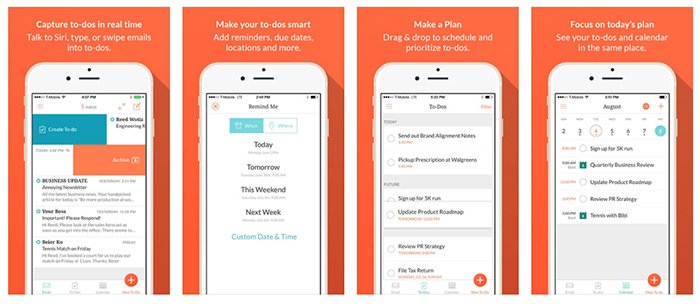
3. Focus – See to-dos on your calendar so you know what to do next
It’s your to-do list, made useful. With a tap or two, highlight important emails to deal with today, add new reminders to your list, or assign emails and tasks to a project. Handle keeps all of the things you need to get done together, organized, and visible. So you don’t ever lose track.
Few Tips
– Turn emails into to-dos simply by clicking “t”
– 2 powerful views: side-bar within Gmail or go full screen
– Use words like ‘today’ to have reminders automatically setup
By default, Handle automatically archives email from which you create to-dos, reminders or choose to read later, which you can do by swiping right on a message. You’re supposed to be able to disable this feature in the app’s settings, but in my tests it still archived messages after I changed the setting.
Reviews
“SIMPLY WOW !!!”
“Great updates to this app. Better than anything I’ve ever used, and still improving. Keep up the good work.”
“Handle it the easiest way to get my emails onto my to-do list. Once I started creating to-dos from my emails, it made me feel like I had mastered my inbox!”
“Couldn’t live with out this app!”







