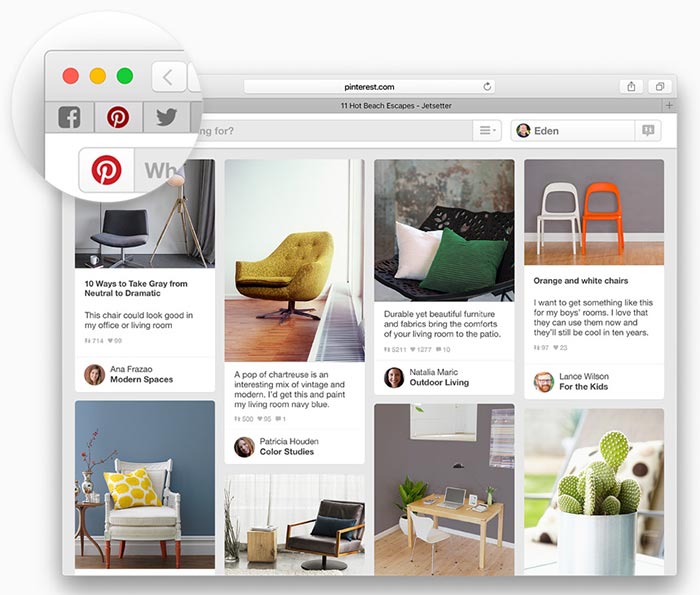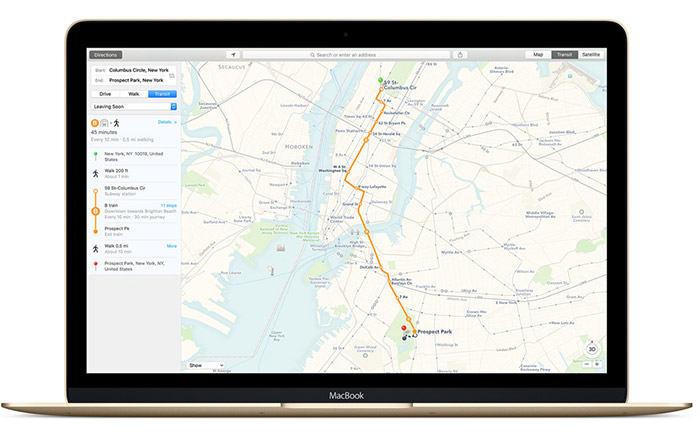El Capitain is free and is built on the groundbreaking features and beautiful design of OS X Yosemite, refining the Mac experience with updates to window management, built-in apps and Spotlight search, and performance improvements. Let’s see in details why tech lovers are calling it ‘Yosemite on steroids!”
El Capitan gives you simpler and smarter ways to do the things you do most with your Mac.
Performances – Faster and snappier
- Up to 40% faster app launch
- Up to 2x faster display of first Mail messages
- Up to 4x faster PDF opening in Preview
- Up to 40% faster web page rendering
- Up to 50% faster PDF rendering
Give two apps your undivided attention
Running lots of apps at the same time is one of the great things about using a Mac. Focusing on just one app in full-screen view is another. With Split View, you get the best of both worlds. It automatically fills your screen with the two apps you choose. So you can make dinner plans with a friend in Messages while finding the restaurant in Maps.
You’ve never been so good at space management
A streamlined Mission Control makes it easier to see and organise everything you have open on your Mac. With a single swipe, all the windows on your desktop arrange themselves in a single layer, with nothing stacked or hidden. Mission Control places your windows in the same relative location, so you can spot the one you’re looking for more quickly.
ore versatile and helpful
Spotlight gets even smarter in El Capitan, delivering results for weather, sports, stocks, web video and public transport information. Spotlight is also more flexible: you can resize its window to see more results and move it anywhere on your desktop.
Look what just landed in your inbox
Improved full-screen support and swipe gestures in Mail let you make quick work of your correspondence. OS X also helps you manage your calendar right from your inbox.
More things to do, places to go and people to see
Give your photos a more personal touch with third-party editing tools. And with enhanced organisation capabilities, support for the new Live Photos format, and faster performance, the Photos app gets even better. (see featured photo)
The smartest way to surf
With OS X El Capitan, the best browser for your Mac brings new tools for bettersurfing. Now Safari lets you keep favourite websites open and accessible with Pinned Sites. You can quickly mute audio without hunting for the tab it’s coming from. And use AirPlay to stream video from a web page to your HDTV.
Now arriving. Public transport info
If you get around by train or bus, you can now get around more easily in selected cities around the world, thanks to Maps. You’ll find everything you need to go from point A to point B, including built-in public transport maps, directions and schedules.
Tip: The installation can be quite long – try to do it in the evening when you are less likely to need access to your computer during the download.
Get more info by visiting Apple Website: http://www.apple.com/au/osx/whats-new/